VicoHome Camera Doesn’t Work on Tuya
The modern smart home thrives on connectivity and integration. Most users want all their devices to work seamlessly under a single app like Tuya or Smart Life. However, if you’ve tried pairing a VicoHome camera with Tuya, you’ve likely hit a frustrating wall. The camera may beep when scanned or appear to start connecting, but ultimately, the integration fails. This isn’t just a glitch—it’s a fundamental incompatibility. In this detailed guide, we’ll explain why the VicoHome camera doesn’t work on Tuya, what the root causes are, and what alternative options you may explore.
Understanding the Ecosystem Gap: Tuya vs. VicoHome
Tuya and VicoHome are both big names in the world of smart home devices. But they operate in two fundamentally different technological ecosystems. Tuya-compatible devices typically use RTSP, ONVIF, or MQTT protocols for streaming and control. These standards are widely supported in smart home platforms like Home Assistant and other DIY hubs.
On the other hand, VicoHome cameras use a different approach entirely. Their system relies on WebRTC—a protocol originally designed for real-time communication in web browsers. This makes it highly secure and efficient for low-latency video streaming, but it’s not widely supported by Tuya or most third-party platforms out of the box.
Why the Pairing Beep is Misleading
When trying to pair your VicoHome camera with the Tuya Smart Life app, you might hear a beep from the camera after scanning the QR code. This can give users the impression that pairing is happening successfully. However, this beep only indicates that the QR code was scanned—it doesn’t mean the camera can actually complete the connection.
Tuya expects the device to respond using standard protocols like ONVIF or RTSP after that handshake. But since the VicoHome camera doesn’t support those, the connection fails to proceed. This is why many users report that their VicoHome camera doesn’t work on Tuya, even though the initial scan seems promising.
Technical Differences at a Glance
Here is a comparative look at the protocols and systems used by Tuya and VicoHome:
| Feature | Tuya-Compatible Devices | VicoHome Cameras |
|---|---|---|
| Main Streaming Protocol | RTSP, ONVIF, MQTT | WebRTC |
| Supports Local Streaming | Yes | No |
| Integrates with Smart Life | Yes | No |
| Can Be Added to Home Assistant | Yes (via Tuya Integration or RTSP) | Partially (advanced WebRTC setups only) |
| API Accessibility | Available through Tuya Developer Platform | Not publicly documented |
As this table clearly shows, there are significant architectural differences that prevent a native integration between the two systems.
Why VicoHome Camera Doesn’t Work on Tuya: A Deeper Look
The root of the issue lies in the WebRTC protocol used by VicoHome. Unlike RTSP or ONVIF, WebRTC is not a plug-and-play video stream that can be accessed through a static URL or port. Instead, it relies on TURN and STUN servers to negotiate peer-to-peer connections dynamically. This means the camera uses encrypted, temporary communication tunnels that aren’t compatible with how Tuya devices expect to connect.
Moreover, VicoHome doesn’t expose any public API or support third-party SDKs that would allow Tuya or Smart Life apps to bridge that communication gap. Even scanning the network using tools like nmap or Wireshark doesn’t help, because VicoHome doesn’t broadcast its stream over local ports the way RTSP cameras do.
Community Investigations and Reverse Engineering Efforts
Despite these limitations, some members of the Home Assistant community have tried to reverse-engineer the VicoHome system. Their discoveries are interesting but not yet user-friendly for the average homeowner.
Some of their findings include:
- Accessing the
/device/getWebrtcTicketAPI endpoint to retrieve temporary streaming credentials. - Identifying the use of TURN servers for encrypted WebRTC sessions.
- Disassembling VicoHome firmware and discovering it runs on an Ingenic T31/T23 chipset.
However, even with these breakthroughs, there’s no known stable method to turn a VicoHome camera into a Tuya-compatible device. These are advanced, experimental efforts that often require hardware hacking, network sniffing, and deep coding skills.
Failed Attempts at Tuya Integration
There have been many cases where users tried to force a VicoHome device into Tuya’s ecosystem, hoping to use automation features or integrate it into a unified smart home app. These attempts usually result in the following problems:
- The camera appears as “offline” after QR scanning.
- The stream does not load, or no live feed is available.
- Motion detection and alerts do not pass through the Tuya platform.
- No ability to control or record from within Tuya apps.
These symptoms clearly indicate that the VicoHome camera doesn’t work on Tuya, and cannot be made to do so through basic means.
Advanced Options: DIY Solutions for Experts
If you’re a developer or experienced with DIY smart home systems like Home Assistant, there may still be some experimental options:
- WebRTC Token Integration: Extract tokens using API calls and inject the stream into Home Assistant manually.
- RTSP Proxy Projects: Some developers are working on WebRTC-to-RTSP proxies that could simulate Tuya-like functionality.
- Custom Firmware Flashing: Projects like OpenIPC or Thingino are exploring support for VicoHome hardware, though compatibility is limited and highly experimental.
Keep in mind that all of these require a deep technical understanding and are not supported by either Tuya or VicoHome.
What You Should Do Instead
Given the fundamental differences between the platforms, it’s best to adjust your expectations and work within the strengths of each system. Here are practical recommendations based on your user type:
For General Users:
- Continue using the VicoHome app, which offers cloud recording, real-time alerts, and high-quality video streaming.
- Use the app’s notification and alert system for motion detection, which is reliable and easy to manage.
For Smart Home Enthusiasts:
- Consider purchasing cameras that are certified to work with Tuya/Smart Life if full integration is essential.
- Use Home Assistant or similar platforms with cameras that offer RTSP or ONVIF protocols.
Summary Table: Goals vs. Reality
| User Goal | Can You Do It With VicoHome? | Why or Why Not |
|---|---|---|
| Add to Tuya/Smart Life app | ❌ | Protocols incompatible |
| Use with Home Assistant easily | ❌ | No RTSP or native integration |
| Advanced integration via WebRTC | ⚠️ Limited | Requires technical skills |
| Live stream in third-party apps | ❌ | WebRTC not accessible without token |
| Local network access or NAS backup | ❌ | Not supported by VicoHome architecture |
Final Thoughts
It can be disappointing to learn that your smart camera won’t work with your preferred platform. However, understanding why the VicoHome camera doesn’t work on Tuya helps you make better future purchasing decisions. VicoHome has chosen a different technological path centered on security and cloud efficiency, while Tuya embraces open connectivity standards.
For seamless integration, it’s always best to check compatibility before buying. If you’re invested in the Tuya ecosystem, look for cameras with RTSP or ONVIF support. If you’re happy with the cloud-based features and mobile app interface, VicoHome is still a solid option on its own.
Other Articles
Complete Guide to Camera VicoHome 192.168.0.153
Aksano Corp Cameras WiFi Purchase









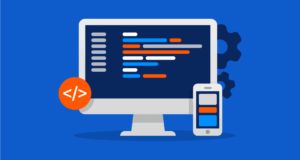




Post Comment