Are Bolide or Verkada Cameras Better?
1. Introduction
Security cameras have become essential for both home and business safety. But with so many choices out there, it’s easy to get overwhelmed. Two names that come up frequently are Bolide and Verkada. But are Bolide or Verkada cameras better?
This guide is written to help you understand the core differences, real-world performance, pricing, and use case suitability between these two brands. Whether you’re a small business owner, IT manager at an enterprise, or someone looking to improve home security, this guide breaks down everything in a simple and clear format.
2. Brand Overviews
2.1 Bolide Technology Group
Bolide is a well-known manufacturer in the traditional surveillance industry. They focus on hardware such as DVRs, NVRs, and a wide range of security camera types—bullet, dome, PTZ, and more. Their systems are designed to be compatible with many other brands, offering users more flexibility.
2.2 Verkada Inc.
Verkada is a relatively newer but rapidly growing company that takes a cloud-first approach. Their cameras combine onboard storage with cloud access, and are often packed with powerful AI-based features. They target medium to large businesses, schools, hospitals, and other multi-site organizations that need centralized control and smart monitoring.
3. Core Feature Comparison
Let’s explore how both brands stack up in terms of everyday usability and performance:
| Feature | Bolide | Verkada |
|---|---|---|
| Camera Types | Analog, IP, PTZ, Bullet, Dome, etc. | Indoor, Outdoor, Dome, Hybrid |
| Video Quality | 1080p to 4K, varies by model | 5MP to 4K with software optimization |
| Storage | Local DVR/NVR, optional cloud upload | Onboard SSD + cloud backup |
| Platform | Software-based, requires setup | Web dashboard + mobile app |
| AI Features | Limited (some face detection) | Advanced AI (LPR, face match, heatmaps) |
| Cost | One-time purchase | Subscription required for functionality |
4. Advanced Capabilities
This is where the differences really begin to show.
Bolide cameras support basic features like motion detection and night vision. Some high-end models may offer face detection, but generally, advanced AI analytics are limited. Users often rely on external software for features like license plate recognition or people counting.
Verkada, on the other hand, excels in smart capabilities. Their cloud platform allows users to perform intelligent searches, such as “person wearing red in hallway at 3 PM.” They also include automatic alerts, people analytics, heatmaps, and integration with access control systems. If you’re looking for a modern AI-driven system, Verkada is hard to beat.
5. Pricing & Cost Structure
Understanding the cost difference is critical when deciding are Bolide or Verkada cameras better for your budget.
5.1 Bolide Pricing
Bolide is more budget-friendly. You can purchase cameras individually without being forced into a subscription. Setup costs may vary depending on whether you need a DVR or NVR, and storage costs are often one-time expenses unless you add optional cloud backup.
5.2 Verkada Pricing
Verkada cameras are more expensive upfront and come with mandatory licenses. Each camera must be activated with a subscription (typically 1–10 years) to work with the Verkada cloud system. While this includes software updates and support, it means higher long-term costs.
| Cost Type | Bolide | Verkada |
|---|---|---|
| Camera Cost | $100–$300 per unit | $600–$1,200 per unit |
| Cloud/Software License | Optional | Mandatory ($199–$399/year) |
| Installation | Varies (DIY possible) | Often professional, easier |
6. Installation & Management
Bolide cameras may require more technical knowledge, especially if you’re integrating them into a custom system. You might need to configure IP addresses, setup a DVR/NVR, or manage firewall settings.
In contrast, Verkada cameras are plug-and-play. You scan a QR code, assign the camera to a location, and start monitoring within minutes. No need for port forwarding, static IPs, or DVRs. Everything is managed through the cloud-based dashboard.
For users who prioritize convenience and ease of use, Verkada has the edge here.
7. Security & Privacy
When evaluating are Bolide or Verkada cameras better, don’t overlook data security.
Bolide Security
Bolide stores data locally, so your video footage isn’t shared unless you upload it manually to the cloud. This gives you control but also places the burden of cybersecurity (patching, firewalls, etc.) on the user.
Verkada Security
Verkada encrypts video at rest and in transit. Access is protected via multi-factor authentication and role-based controls. However, there have been incidents—most notably the 2021 breach where hackers accessed 150,000 cameras. Since then, Verkada has improved its security posture, but the centralized nature of cloud services remains a concern for some.
8. Enterprise Use Cases & Scalability
Verkada is widely used in enterprise environments like school campuses, corporate offices, and government buildings. The reason? It scales well. Admins can manage hundreds of cameras across multiple sites from one dashboard.
Bolide is more commonly used in smaller, standalone systems—retail shops, warehouses, or residential properties. While it can scale, doing so requires more infrastructure and manual management.
9. Pros & Cons at a Glance
Let’s summarize the strengths and drawbacks of each brand:
| Factor | Bolide | Verkada |
|---|---|---|
| Price | Affordable | Expensive upfront + licensing |
| Flexibility | High (mix and match components) | Low (proprietary system) |
| AI Features | Basic to none | Advanced & integrated |
| Storage Control | Local & private | Cloud-based, partially local |
| Ease of Use | Technical knowledge required | Extremely user-friendly |
| Ideal User | DIYers, small businesses | Large enterprises, multi-site ops |
10. Real-World Feedback
Many users on professional forums like Reddit and AVSForum mention that Verkada’s simplicity and smart tools are ideal for organizations with multiple sites and limited IT staff. However, some criticize the recurring subscription fees and limited interoperability.
Bolide is praised for its affordability and flexibility. However, users note that some models still use outdated interfaces (like Internet Explorer compatibility), which could be a concern for modern setups.
11. Choosing the Right One
To decide if Bolide or Verkada is better, consider the following:
- If you want a fully managed, modern, and AI-powered solution, Verkada is better.
- If you prefer one-time purchases, control over your data, and lower costs, Bolide is better.
- For small offices or home setups, Bolide often offers everything you need.
- For schools, hospitals, or franchises, Verkada provides the control and scalability needed.
12. Alternatives Worth Considering
Not convinced yet? Here are some middle-ground options:
- Rhombus Systems – AI-powered like Verkada but more flexible
- Axis Communications – Enterprise-grade, modular
- Reolink – Great for homes and small businesses with modern UIs
These may offer the balance between pricing and features that you’re seeking.
13. Conclusion
So, are Bolide or Verkada cameras better? The answer depends entirely on your specific needs.
If budget is your top concern and you’re comfortable managing your own system, Bolide is a reliable and flexible option. But if you want cutting-edge features, centralized control, and plug-and-play simplicity—especially across multiple locations—Verkada is likely the better fit, despite the cost.
Before making a decision, consider getting quotes, requesting demos, or consulting with a security integrator. Investing in the right system now can save you from expensive upgrades or inefficiencies later.
Other Articles
Why the Freelicht 6500 SDPY Camera May Not Work With Tuya
VicoHome Camera Doesn’t Work on Tuya









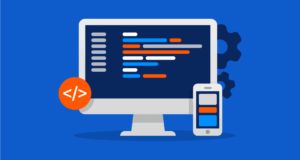




Post Comment