Why the Freelicht 6500 SDPY Camera May Not Work With Tuya
Introduction
The Freelicht 6500 SDPY Camera is widely known for its high-definition surveillance features, smart detection technology, and sleek design. It is often chosen by homeowners and small businesses due to its affordability and performance. However, many users attempting to connect this device with third-party platforms such as the Tuya Smart app find themselves frustrated. In this guide, we explain why the Freelicht 6500 SDPY Camera doesn’t work on Tuya, what compatibility limitations exist, and what you can do to resolve or work around these challenges.
Understanding the Freelicht 6500 SDPY Camera System
The Freelicht 6500 SDPY Camera comes with smart surveillance capabilities that include high-resolution video recording, motion detection, real-time alerts, and night vision. It connects primarily through Wi-Fi and is managed via its dedicated app or platform provided by Freelicht or a partner service.
Its strength lies in its ease of installation and minimal setup process, making it ideal for users without deep technical knowledge. However, because it is built within a semi-closed ecosystem, it doesn’t always play nicely with third-party platforms like Tuya, Smart Life, or Home Assistant.
What is the Tuya Smart App?
The Tuya Smart platform is a cloud-based ecosystem that allows users to control and automate multiple smart devices from various manufacturers. From smart lights to door sensors and IP cameras, Tuya provides an integrated experience for smart home users. It is compatible with devices that support protocols like RTSP, ONVIF, and MQTT. Tuya-enabled devices can also be grouped and automated across different manufacturers, which is one of the key selling points for those building a smart home system.
However, not every camera or device is compatible with Tuya, and this includes the Freelicht 6500 SDPY Camera.
Why the Freelicht 6500 SDPY Camera Doesn’t Work on Tuya
There are multiple reasons why the Freelicht 6500 SDPY Camera may not work when attempting to pair it with Tuya:
- Lack of Tuya Certification: Devices need to be officially certified or built using Tuya’s IoT development platform. The Freelicht 6500 SDPY Camera isn’t listed among Tuya-compatible devices.
- No RTSP or ONVIF Support: The camera lacks the necessary RTSP (Real-Time Streaming Protocol) or ONVIF (Open Network Video Interface Forum) support required for video integration within Tuya’s ecosystem.
- Closed Ecosystem: Freelicht tends to use its proprietary app and protocol to ensure stable video streaming and data security. This restricts the ability of other apps or platforms to access its live feeds or control its settings.
- Firmware Restrictions: Even if hardware compatibility exists, the camera’s firmware may be intentionally limited to operate only within Freelicht’s own platform.
- Wi-Fi Binding Issues: Freelicht 6500 SDPY Camera might have strict network binding requirements that don’t allow it to register properly with third-party platforms like Tuya.
Common Errors and Symptoms Users Encounter
When trying to connect the Freelicht 6500 SDPY Camera to the Tuya app, users often report various issues. These include:
- The camera beeps when scanning a QR code but fails to connect.
- The Tuya app times out when trying to bind the device.
- Users receive a “device not supported” or “offline” error.
- Live feed cannot be accessed through Tuya even though the camera is online in its native app.
These problems can be very frustrating, especially for users trying to centralize all smart devices in one app like Tuya.
Troubleshooting Steps for Freelicht 6500 SDPY Camera Tuya Issues
Although native support may be lacking, you can try a few steps to either confirm the limitation or seek a workaround:
- Double-check network setup: Ensure your Wi-Fi is set to 2.4GHz, as many smart cameras—including the Freelicht 6500 SDPY—do not support 5GHz.
- Update firmware and apps: Make sure the Freelicht app and camera firmware are updated to the latest versions. Sometimes new firmware may enable broader compatibility.
- Try pairing with Smart Life: Since Tuya and Smart Life are sister platforms, sometimes one may work where the other fails. Though this is a rare success, it’s worth trying.
- Check for RTSP or ONVIF support: Some tech-savvy users attempt to access camera feeds using third-party tools. However, unless Freelicht publishes or enables this, it may not be possible.
- Contact Freelicht Support: If you are committed to Tuya integration, contacting Freelicht support might yield firmware insights or future roadmap details.
Workarounds and Alternatives
For users who want to integrate their Freelicht 6500 SDPY Camera with broader smart home ecosystems, here are some alternative routes:
- Use Freelicht’s native app for daily monitoring while using other apps like Tuya for additional automation.
- Bridge camera feed to Home Assistant using advanced scripts or API (if available).
- Invest in a secondary Tuya-compatible camera for use within the Tuya app while keeping the Freelicht 6500 SDPY for backup or secondary areas.
Feature Comparison Table
Here’s a quick comparison to help users understand where the Freelicht 6500 SDPY Camera stands in relation to Tuya-compatible cameras:
| Feature | Freelicht 6500 SDPY Camera | Typical Tuya-Compatible Camera |
|---|---|---|
| RTSP/ONVIF Support | No | Yes |
| Native Tuya Compatibility | No | Yes |
| Motion Detection | Yes | Yes |
| Night Vision | Yes | Yes |
| Cloud Storage | Yes (Freelicht Cloud) | Yes (Tuya Cloud/3rd Party) |
| App Control | Freelicht App Only | Tuya/Smart Life App |
| Smart Home Integration | Limited | Extensive |
Conclusion
The Freelicht 6500 SDPY Camera offers excellent video quality and reliable features for everyday use. However, due to its proprietary system design and limited integration protocols, it currently does not support Tuya Smart app connectivity. While this might be disappointing for users hoping for full smart-home unification, understanding these limitations can help manage expectations.
If Tuya integration is critical for your smart home, consider supplementing your setup with a Tuya-certified camera while continuing to use the Freelicht 6500 SDPY Camera for localized monitoring. Alternatively, keep an eye on firmware updates or open-source projects that might enable broader compatibility in the future.
By fully understanding how the Freelicht 6500 SDPY Camera operates, you can make better decisions regarding its use, placement, and integration in your home security ecosystem.
Other Articles
VicoHome Camera Doesn’t Work on Tuya
Complete Guide to Camera VicoHome 192.168.0.153









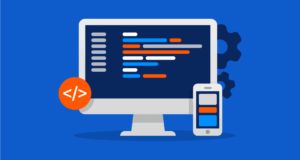




Post Comment